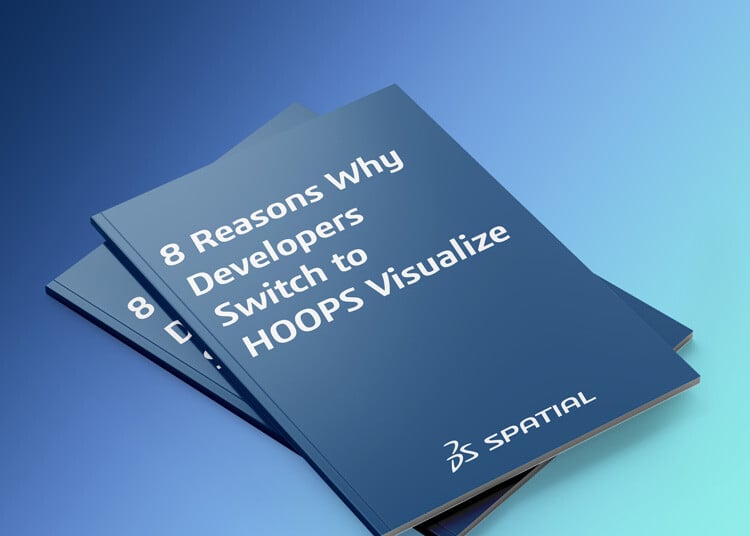What is Revit? | Revit File Format
The construction industry relies on many Building Information Modeling (BIM) software applications to design, construct, and manage buildings. This makes file format interoperability and compatibility extremely important. Learn about Autodesk’s Revit files and which third-party file formats the software supports.
What Is Revit Software?
Autodesk’s Revit is a popular BIM software that’s used in the Architecture, Engineering, and Construction (AEC) industry.
In addition to modeling and designing buildings, Revit can also be used for meta-data analyses, clash coordination, and other tasks. Cloud-based Worksharing allows users to collaborate on models, and a companion app lets users open Revit files on mobile devices.
What Is Revit Used For?
What does ‘Revit’ mean? The Revit software is a 4D BIM platform with tools that are used to plan and track all stages of a building’s life cycle - architectural design, construction, maintenance, and demolition.
It is used by architecture firms, mechanical, electrical, and plumbing engineers (MEP), structural engineers, designers, and contractors for:
- 3D modeling
- Annotating models with 2D elements
- Accessing building information from the building model database
What is the Revit File Format?
What is the meaning of a ‘Revit file’?Revit natively outputs 3D models to the proprietary RVT file format with the .rvt file extension.
What is a Revit file? An RVT file is a project file that includes geometric and non-geometric data, including:
- 3D buildings and structures
- 2D draft annotation information
- Building metadata
Object data within the RVT file is grouped into three “families”:
- System families - Fundamental elements to be assembled on a construction site (for example, floor plans, walls, roofs, ducts, pipes)
- Loadable families - Building and system components that are usually purchased, delivered, and installed (for example, windows, water heaters, furniture, air handlers)
- In-place families - Unique elements created for Revit projects (for example, custom trim, openings)
Spatial’s 3D BIM InterOp BIM solution supports reading and writing of Revit 3D modeling formats, letting users create and edit geometry. Spatial’s 3D BIM InterOp BIM solution ensures accurate translations (compliant with IFC -16739 ISO norm) with a user-friendly UI.
What Are the Other Revit File Extensions?
- RTE file - Design template of a building
- RFA file - CAD data and 3D graphics files (used to exchange families between projects)
- RFT file - 3D images and other graphical elements (used to exchange families between projects)
What File Formats Can Revit Export To?
Besides the native Revit file formats, Revit supports several proprietary and open-source computer-aided design (CAD) formats as well:
- CAD formats such as DWF, DWG, IFC, DGN, SAT
- Image formats such as JPG, PNG, TIF, BMP
- Other common formats such as HTML, TXT, gbXML, ODBC
Note that when exporting to a non-native format, not all elements may be saved, and there is potential for translation errors in exported models.
Can You Import CAD Data From Other File Formats Into Revit?
Data from a myriad of other CAD software can be imported into Revit models. Revit supports formats from programs such as MicroStation, AutoCAD (and Architecture Toolset), Rhinoceros, and SketchUp.
It can import:
- ACIS objects
- SketchUp files
- 3D shapes
- i-drop objects
- 3D geometry
- DWG and DXF files
When importing a file, the qualities of geometry may vary depending on the file format, Revit’s import settings, and the export settings of the author application.
Spatial’s 3D InterOp reduces the complexity of file conversions, and thus its potential translation errors, allowing users to confidently translate files to popular BIM formats like IFC and DGN.
-1.webp)