Simplify, Optimize and Repair CAD Data
Transform your design and engineering workflows with Data Prep, Spatial’s powerful add-on for 3D InterOp.
Before data can work properly in later development stages, the imported CAD model data often needs to be simplified, optimized and repaired. Data Prep provides these critical functions.
Fueled by the demands of various industries and propelled by industry leaders as our customer base, we’ve evolved our well-known and loved 3D InterOp to provide automated data preparation. This delivers an unparalleled and genuinely proven solution for data reuse across diverse industry segments.
Data Prep covers three critical CAD preparation needs: simplification, optimization and repair. Examples include removing small holes and fillets, filtering small bodies or generating an assembly structure from a flat part.
Say goodbye to manual edits and hello to faster, more efficient processes with Data Prep — your game-changer for 3D data optimization.
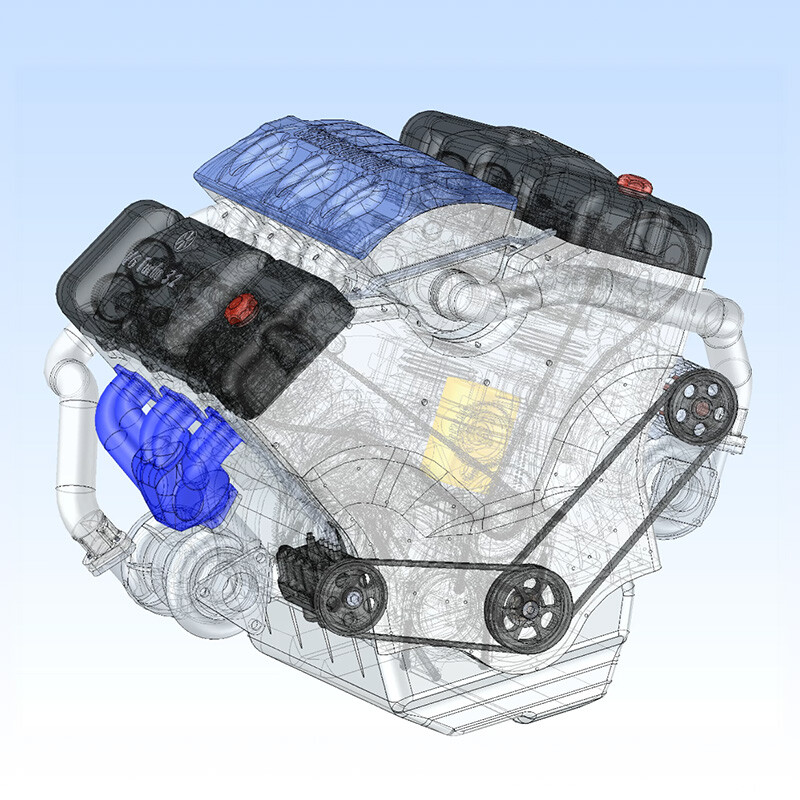


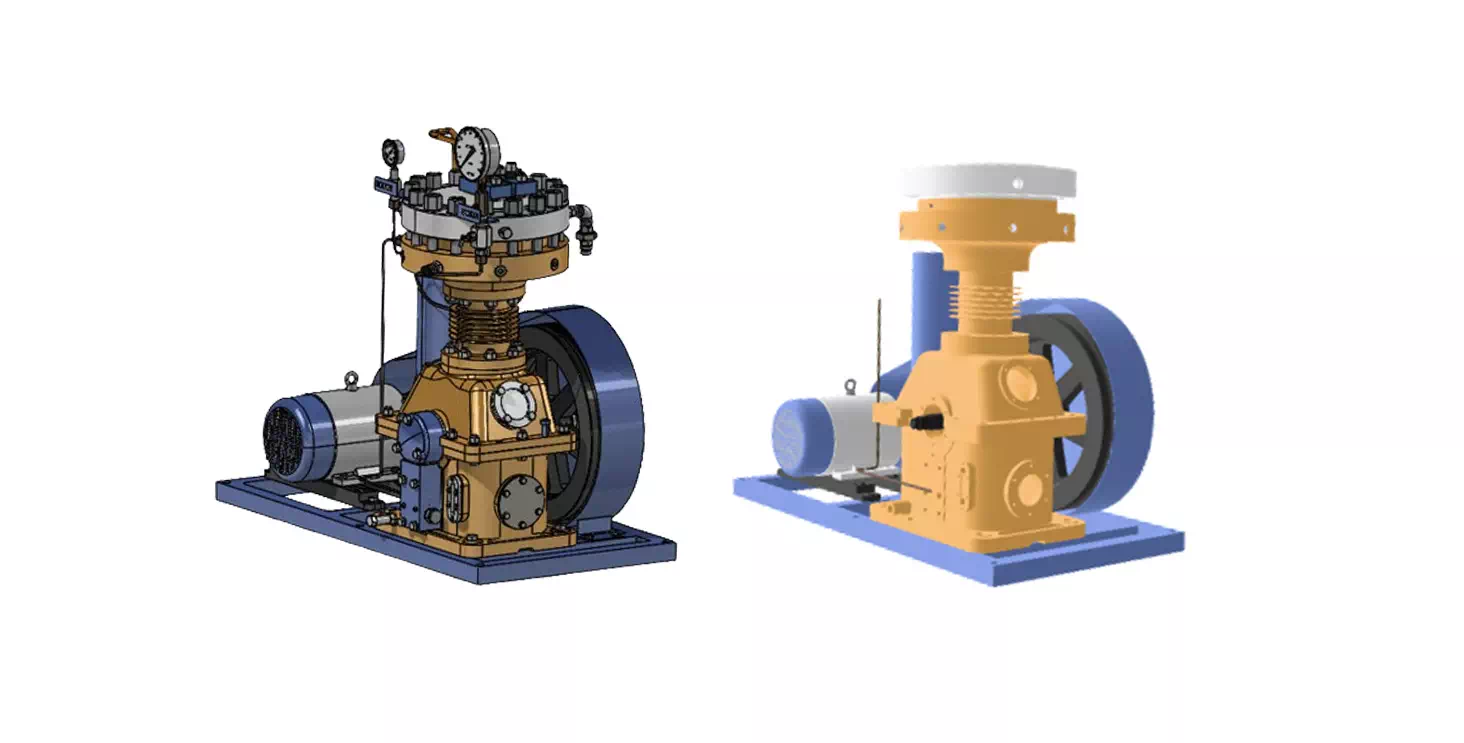
.gif)
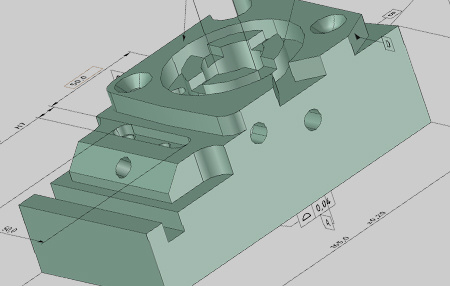
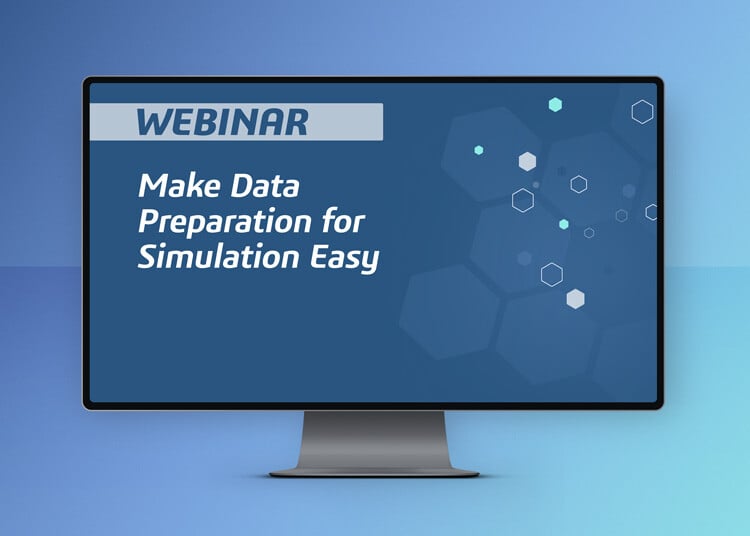








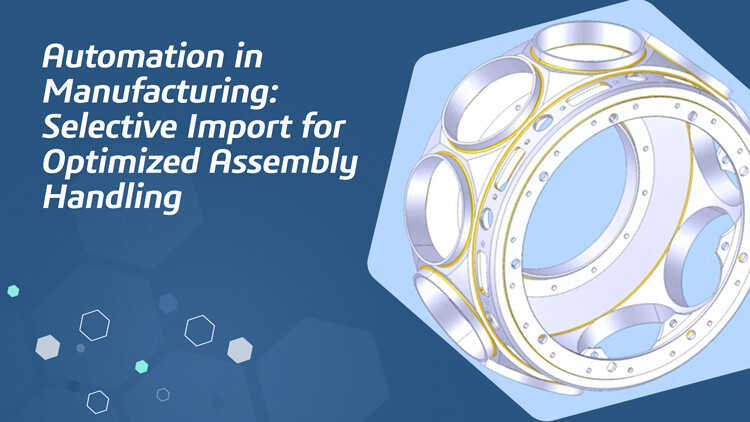
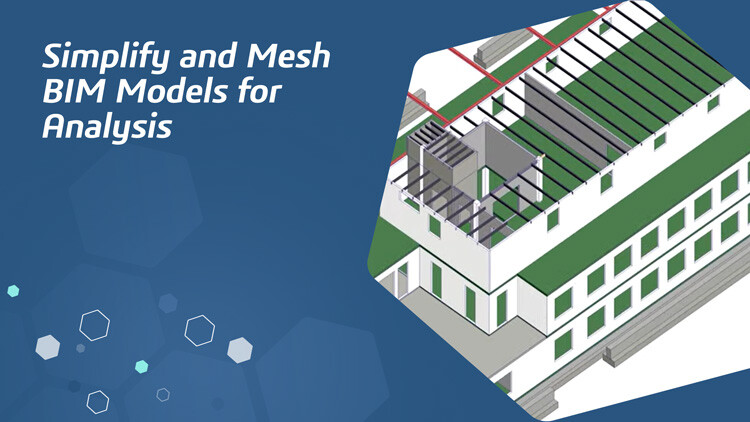
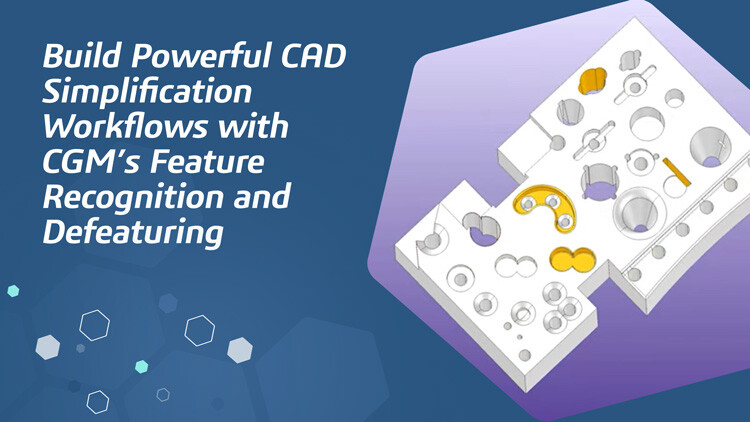
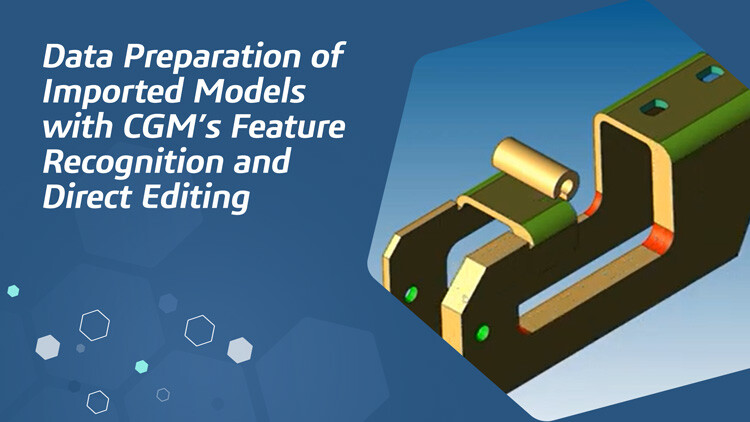
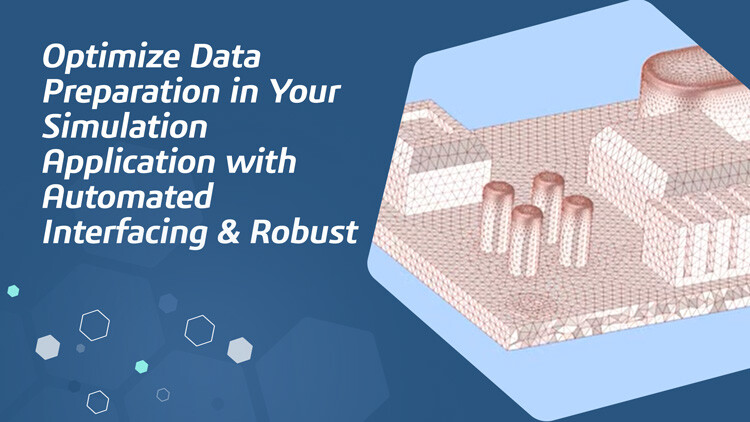

-import-from-CAD.jpg?width=1440&name=Let-CAD-drive-Manufacturing---Product-Manufacturing-Information-(PMI)-import-from-CAD.jpg)