应用程序的最高质量
Data Prep 简化、优化和修复 CAD 模型的方法包括过滤模型中的小型实体对象、去除小孔和圆角,以及从具有重复实体的零件中生成装配结构。最终用户无需进行手动编辑,即可执行这些操作。
使用 Spatial 强大的 3D InterOp 插件 Data Prep,改变您的设计和工程工作流程。
在数据能够在后期开发阶段正常使用之前,通常需要对导入的 CAD 模型数据进行简化、优化和修复。Data Prep 提供了这些关键功能。
在各个行业需求的推动下,在作为我们客户群的行业领导者的推动下,我们发展了著名且深受客户喜爱的3D InterOp,为您提供自动化数据准备。这为各行各业的数据再利用提供了一个无与伦比、真正行之有效的解决方案。
Data Prep涵盖了三个关键的 CAD 准备需求:简化、优化和修复。例如,去除小孔和圆角、过滤小型实体对象或从平面零件中生成装配结构。
使用 Data Prep,告别手工编辑,走向更快、更高效的工作流程--它将改变3D数据优化的游戏规则。

Data Prep 简化、优化和修复 CAD 模型的方法包括过滤模型中的小型实体对象、去除小孔和圆角,以及从具有重复实体的零件中生成装配结构。最终用户无需进行手动编辑,即可执行这些操作。
从输入源开始,Data Prep 的预建选项可以让您轻松快速地扩展工作流程,使数据更易于重复使用。可视化、模拟、制造和成本计算的工作流程尤其受益于 Data Prep 的功能。
准备 CAD 数据是制造、仿真、机器人、AEC 和整个行业应用的重要步骤。Data Prep 的模型准备可根据自动化和人工智能的需要对模型进行定性或简化。

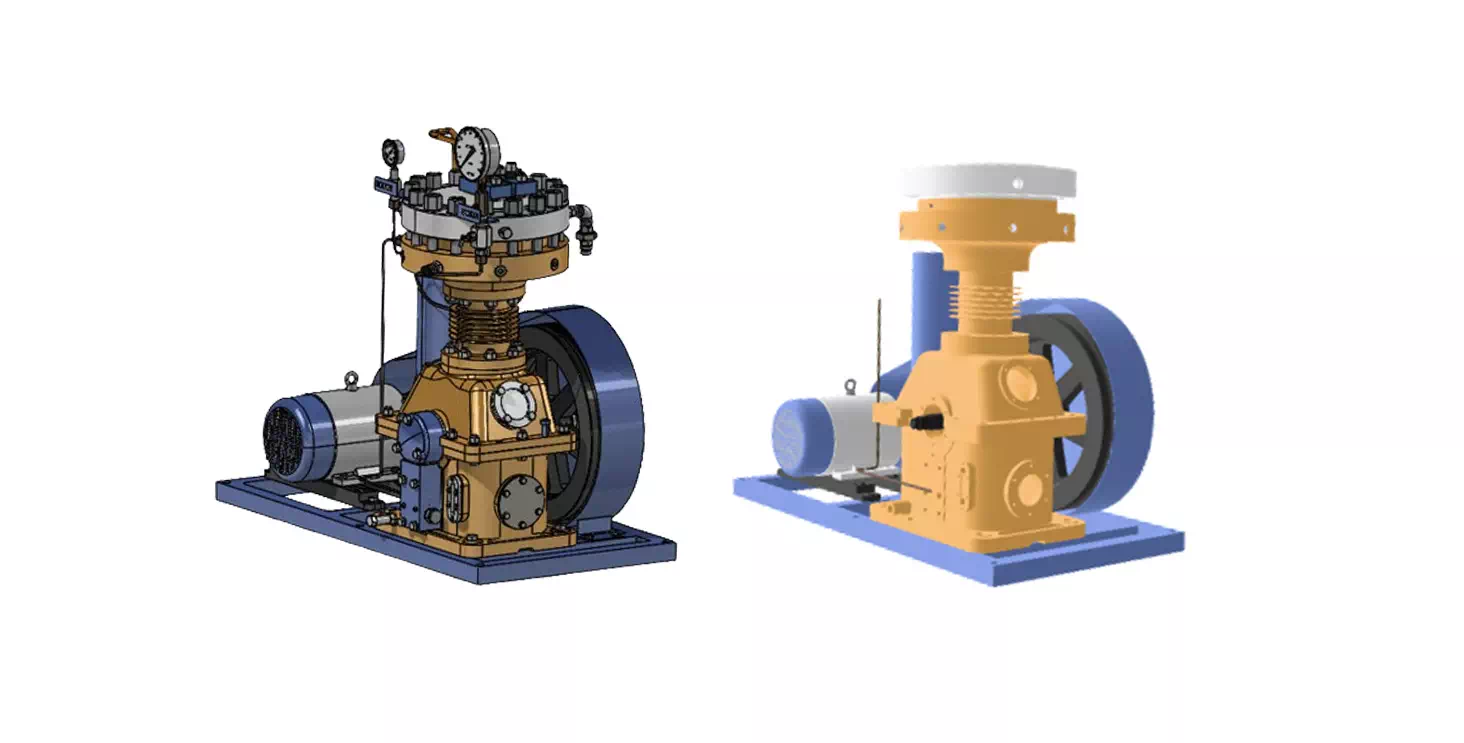
.gif)
在3D CAD 数据导入过程中,终端用户可以指定他们希望排除或移除的几何特征的类型、位置、尺寸和子组件,来定制他们的设计。无论是孔、圆角、倒角还是更多,最终用户现在都可以有选择性地过滤特征,消除不必要的复杂性,为下游工作流程优化模型。
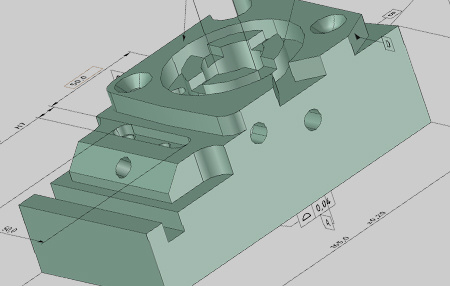
跨系统翻译和维护3D CAD数据的完整性,提供高保真数据交换,支持多CAD和增量更新。


Discover how to easily add simulation to your application or automate interface detection in CHT or CFD simulation applications.

LK Metrology致力于保持其坐标测量机的精度。通过与Spatial的开发合作,他们提升了核心应用功能。
了解模型修复和验证、其对建模操作的影响以及详细的测试结果。
Discover how to easily add simulation to your application or automate interface detection in CHT or CFD simulation applications.

LK Metrology致力于保持其坐标测量机的精度。通过与Spatial的开发合作,他们提升了核心应用功能。
了解模型修复和验证、其对建模操作的影响以及详细的测试结果。
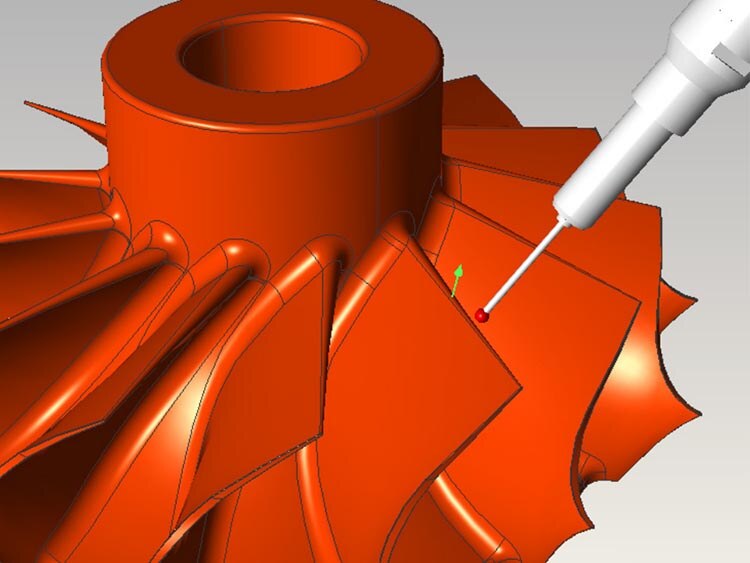

Renishaw将Spatial SDK集成至QuantAM 2017,使用户首次即可正确构建零件,保留原始设计意图。
LK Metrology致力于保持其坐标测量机的精度。通过与Spatial的开发合作,他们提升了核心应用功能。
Stäubli Robotics Suite 2022在Spatial的CGM Modeler支持下,为复杂自动化场景提供了优化功能。
Renishaw将Spatial SDK集成至QuantAM 2017,使用户首次即可正确构建零件,保留原始设计意图。
LK Metrology致力于保持其坐标测量机的精度。通过与Spatial的开发合作,他们提升了核心应用功能。
Stäubli Robotics Suite 2022在Spatial的CGM Modeler支持下,为复杂自动化场景提供了优化功能。

Learn how you can significantly speed up your application’s development with AGM’s extensive, out-of-the-box, advanced code base.
Convert ACIS B-Rep bodies into meshes or import meshes directly into 3D ACIS Modeler for advanced model manipulation and preparation.

In this webinar, learn about Application Graphics Manager (AGM), its value, and how to implement it into your development process.

Learn how your 3D application can leverage CGM Modeler’s robust automatic bend detection and unfolding capabilities.

Convert ACIS B-Rep bodies into meshes or import meshes directly into 3D ACIS Modeler for advanced model manipulation and preparation.

In this webinar, learn about Application Graphics Manager (AGM), its value, and how to implement it into your development process.

Learn how your 3D application can leverage CGM Modeler’s robust automatic bend detection and unfolding capabilities.



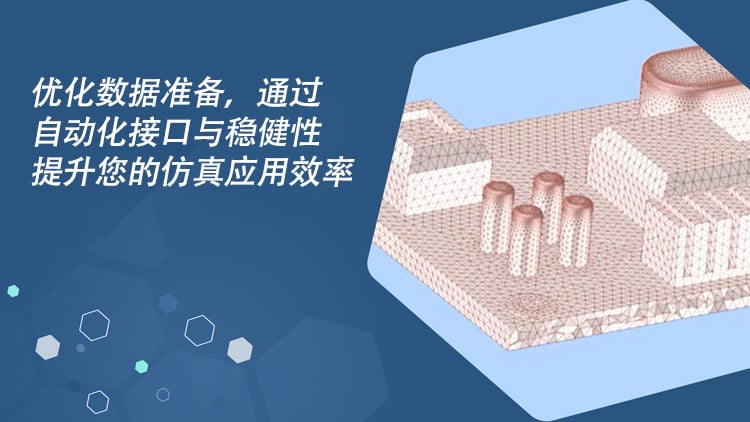

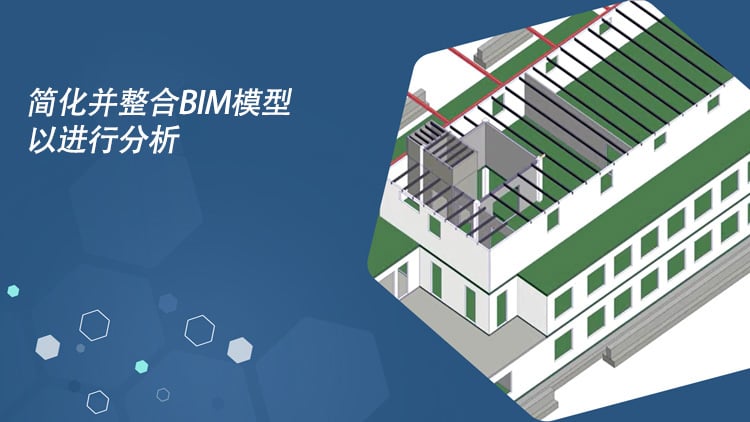
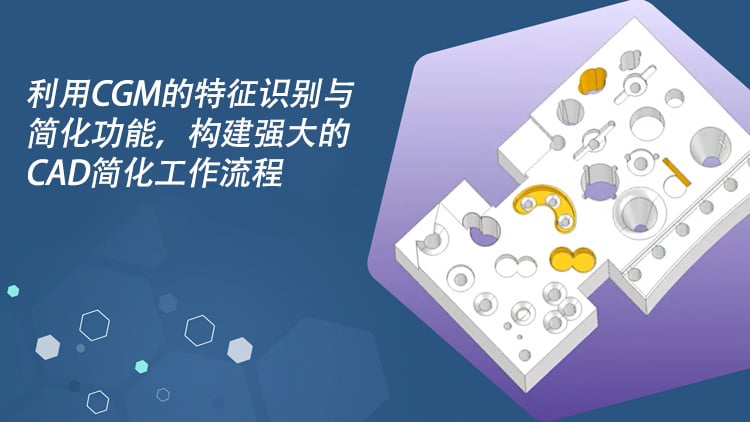

-import-from-CAD.jpg?width=1440&name=Let-CAD-drive-Manufacturing---Product-Manufacturing-Information-(PMI)-import-from-CAD.jpg)