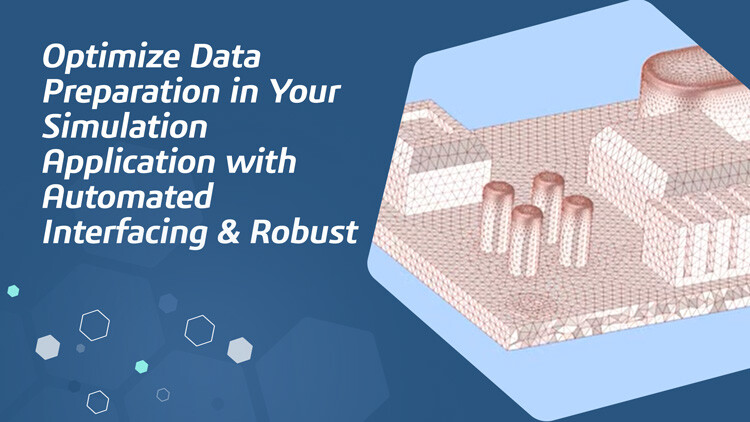Revolutionize Your CAE Workflows With Spatial
Spatial’s Software Development Kits (SDKs) for CAE applications help companies create automatic simulation workflows, keeping a tight link with the geometry while remaining efficient. Let our technology elevate your technology.






Ensure High-Quality Software
With Spatial SDKs
Companies creating simulation software have customers with models to discretize, run simulations, and go from B-Rep CAD to mesh. Developing in-house solutions can be tempting and very rewarding as this ensures the quality of the software used by the customers and complete control over the workflow.
However, this requires significant effort and expertise to ensure robustness and accuracy in industrial use cases.
CAE software users need the software to understand the relationship between the multiple data sources used throughout the workflow and build workflows that adapt to upstream or iterative changes made to the designs and simulations.
Spatial’s SDKs enable application developers to build integrated engineering simulation solutions, allowing greater accuracy in predicting how product designs will behave in real-world environments. The value we offer is allowing you to focus purely on your solvers. Our SDKs are able to import data from a large variety of file formats, making it possible for you to generate high-quality meshes automatically for a broad range of applications.
As a CAE Software Development Team,
You are Concerned About
High-Fidelity Simulations
Delivering accurate 3D simulations while managing resource demands.Mesh
Optimization
Balancing model accuracy and computational efficiency for simulations.
Data
Interoperability
Ensuring seamless integration of diverse 3D model formats.
Performance for Large Models
Optimizing algorithms to handle large 3D datasets efficiently.
How Our SDKs Can Address
Your CAE Challenges

High-Quality CAD Import and Data Preparation
3D InterOp enables top-notch CAD import and expertly handles B-Rep and non-exact geometry. It enables your application to work with an extensive breadth of CAD formats in a seamless, unified way.
Data Prep extends 3D InterOp and makes it easier for developers to generate optimal 3D data automatically. An example of this is simplifying a simulation workflow by automaticaly removing features from a 3D model.
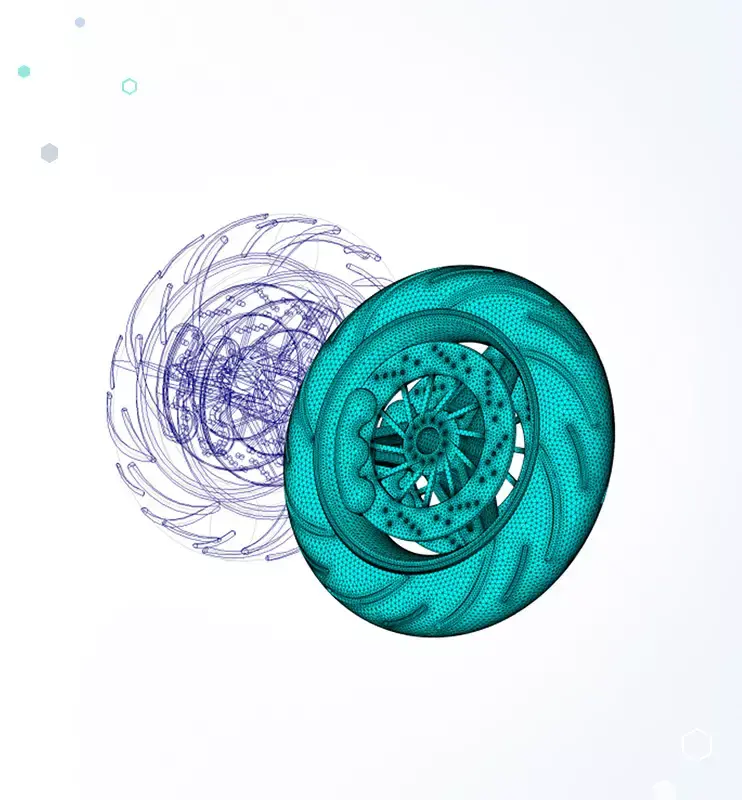
Industry-Grade Meshing Capabilities
CSM/CVM suite provides extensive mesh generation capabilities with a high level of control over the result to accurately tailor the mesh generation to your CAE application.

Visualize Analysis Results
HOOPS Visualize can be used in the post-processing step of the CAE process. 3D InterOp supports material properties import for correctly modeling the simulation.

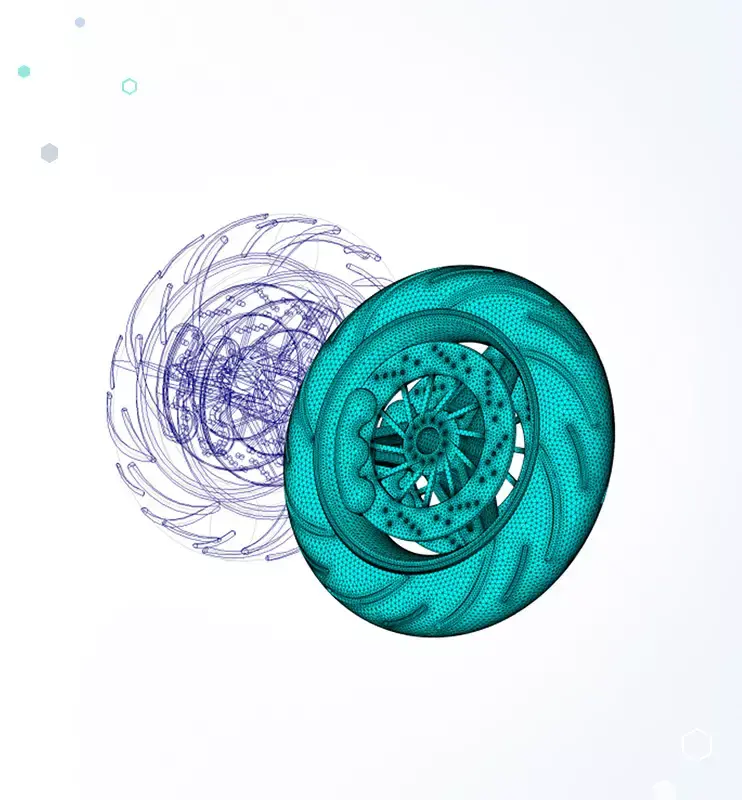


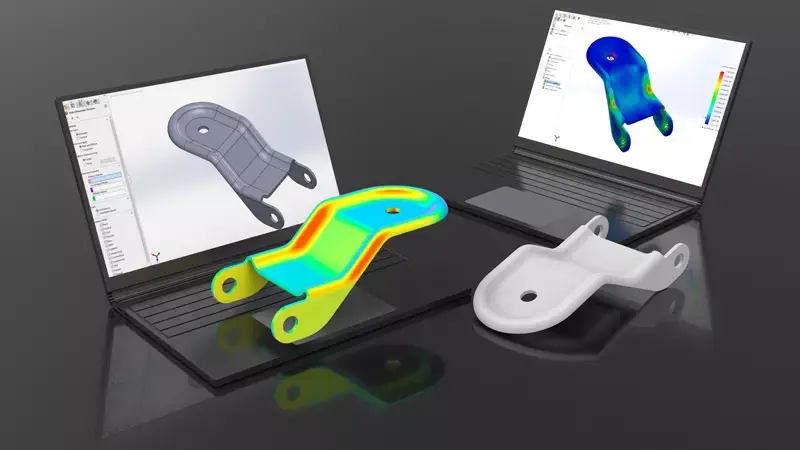
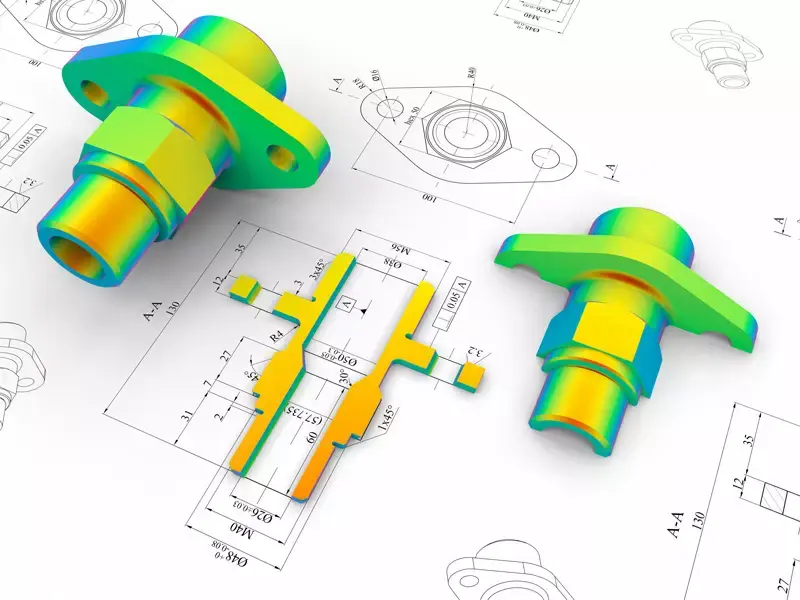
Custom Workflows for
CAE Applications
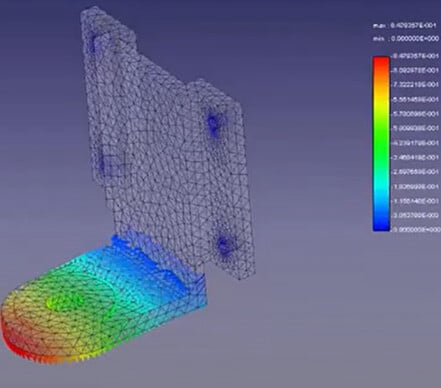
4. Solve for Simulation: Your solver
- Electromagnetic effects, thermal effects, etc.
Features Built for CAE Workflows
Whether your application creates efficient model setup and analysis, robust simulation
capabilities that represent real-world behavior, or fast computation speeds, the features of
Spatial SDKs will help you meet your development goals.
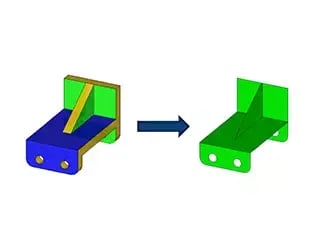
High-Quality CAD Import and Model Preparation
Optimizing Models for Enhanced Performance
3D InterOp enables fast and precise CAD import, and expertly handles B-Rep and non-exact geometry. Data Prep extends 3D InterOp and allows you to identifyand eliminate superfluous details that add unnecessary complexity to your models. It simplifies the meshing process by reducing model complexity and enhances Boolean performance, especially when handling a large number of bodies. This results in a more efficient and streamlined modeling experience suitable for various applications.
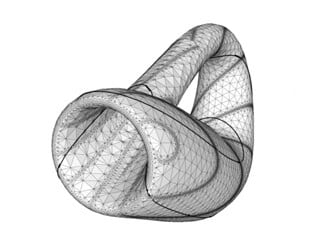
Mesh Generation
Advanced Meshing for Diverse Simulation Domains
Spatial's portfolio now includes state-of-the-art Mesh Generation technology tailored to meet the unique requirements of different simulation domains. This feature focuses on enhancing the quality of meshes, ensuring they’re well-suited for each simulation's specific needs. Whether for engineering, design or scientific research, this meshing technology adapts to provide optimal results.
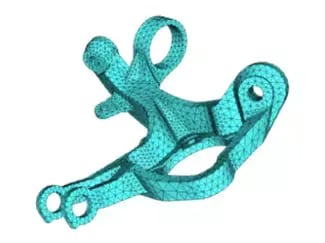

Industry-Level Robustness
Comprehensive Workflow for Simulation-Driven Modeling
Experience industry-level robustness in your workflow, encompassing everything from CAD import and preparation to meshing ( surface and volume mesh), solver/analysis integration and a return to CAD. This feature is designed for a bullet-proof simulation-driven modeling process capable of handling complex industrial geometries with ease and efficiency. It ensures a seamless, robust workflow for various industrial applications.
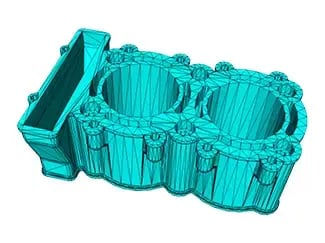
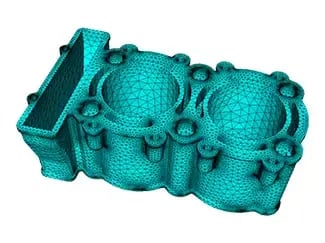
Surface Meshing
Sophisticated Surface Meshing from CAD
The Surface Meshing component transforms CAD designs into high-quality surface meshes. It allows you to control mesh size parameters and choose the type of elements, including quadratic, while preserving crucial entities. This feature is versatile, supporting various options like patch independence and periodicity. The Surface Meshing workflow remains consistent, ensuring the same mesh quality and controls. It offers local and global control over the size and shape of elements, with curvature-based sizing and gradation control, ensuring the creation of the right mesh for any application.
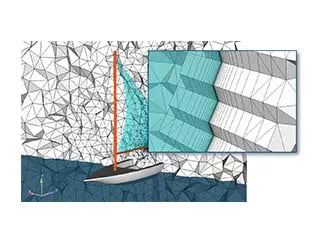
Comprehensive Volume Meshing
Advanced Integration from Surface to Volume Meshing
Our Volume Meshing technologies allow you to seamlessly integrate surface mesh details into the volume mesh creation process. It automatically generates a volume mesh driven by a precise, watertight surface mesh, ensuring CAD mesh associativity and supporting complex structures like inner surfaces and holes. This feature not only retains the precision and features of the original surface mesh but also incorporates advanced techniques like Proximity Detection to enhance the overall mesh quality, ensuring a robust, accurate and flexible solution for a wide range of modeling applications.
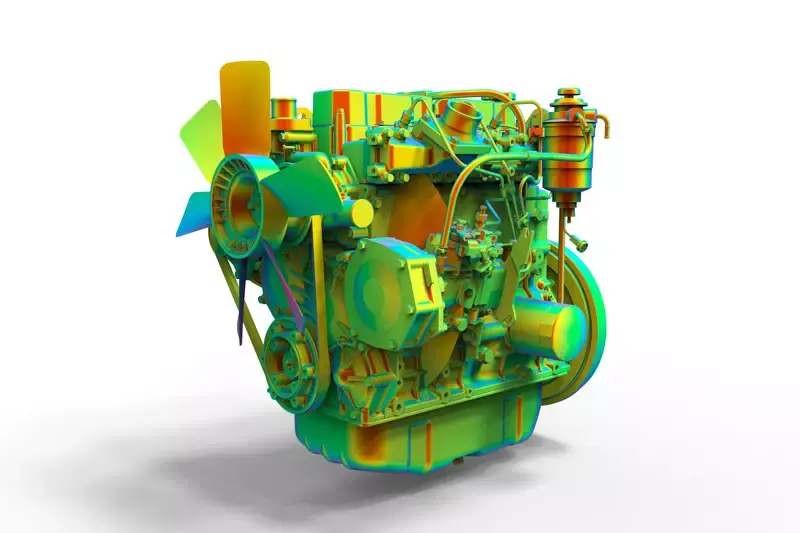
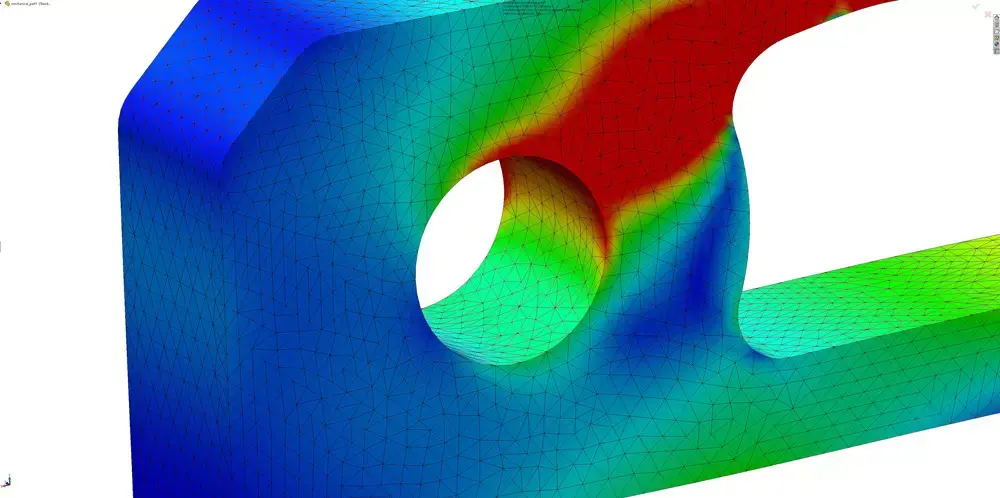
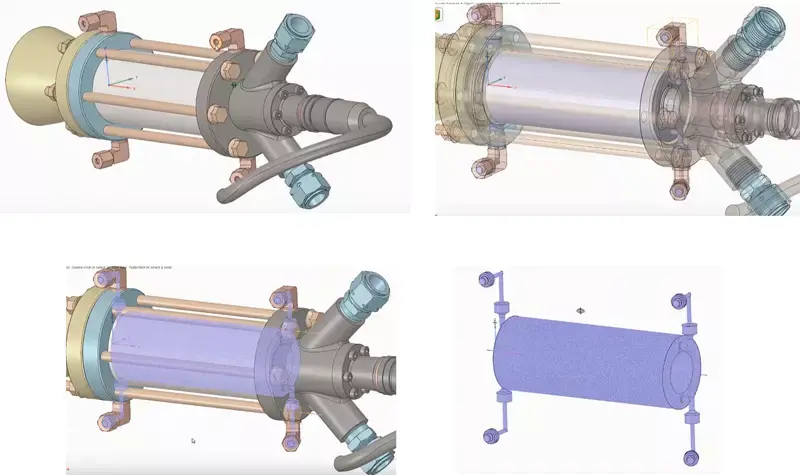
Why Work With Spatial SDKs?
their engineering workflows, improve product performance, and reduce time to market. Spatial
aims to do the same for you. As your trusted development partner, we will help you gain a
competitive edge while delivering exactly what your customers want.
Comprehensive Solutions
Industry Expertise
Customization and Flexibility
Continuous Innovation
Efficiency
Get Started With Spatial
Do we have the technology to take your 3D application workflows to the next level? Find out by speaking with a Spatial expert.
Browse Through Our Resources

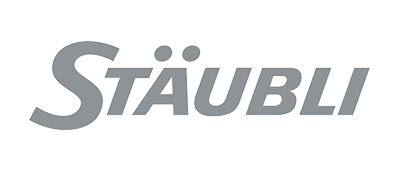
Stäubli Elevated Their Offerings and Capabilities with Spatial's SDKs
Stäubli Robotics Suite 2022 offered optimized features for complex automation scenarios, enabled by Spatial’s CGM Modeler.
Virtual Motion Cut Development Time by 50%
Virtual Motion integrated the 3D ACIS modeling engine and leveraged AGM and HOOPS to accelerate DAFUL software development, bringing a new product to market quickly.
ACIS Polyhedra - Mesh Handling for ACIS Customers
Convert ACIS B-Rep bodies into meshes or import meshes directly into 3D ACIS Modeler for advanced model manipulation and preparation.

Bring Your Assembly Modeling to Life with Parametric Constraint Management
Learn how you can enable constraint management and assembly modeling in your 3D application with Spatial’s Constraint Design Solver SDK.

Enable Auto-Merge of CAD Design Updates
Discover how your 3D application can allow seamless, iterative collaboration between multiple users with CAD Associativity.

Virtual Motion Cut Development Time by 50%
Virtual Motion integrated the 3D ACIS modeling engine and leveraged AGM and HOOPS to accelerate DAFUL software development, bringing a new product to market quickly.
ACIS Polyhedra - Mesh Handling for ACIS Customers
Convert ACIS B-Rep bodies into meshes or import meshes directly into 3D ACIS Modeler for advanced model manipulation and preparation.

Bring Your Assembly Modeling to Life with Parametric Constraint Management
Learn how you can enable constraint management and assembly modeling in your 3D application with Spatial’s Constraint Design Solver SDK.

Enable Auto-Merge of CAD Design Updates
Discover how your 3D application can allow seamless, iterative collaboration between multiple users with CAD Associativity.


Accelerate your 3D Application’s Development with AGM
Learn how you can significantly speed up your application’s development with AGM’s extensive, out-of-the-box, advanced code base.
ACIS Polyhedra - Mesh Handling for ACIS Customers
Convert ACIS B-Rep bodies into meshes or import meshes directly into 3D ACIS Modeler for advanced model manipulation and preparation.

Bring Your Assembly Modeling to Life with Parametric Constraint Management
Learn how you can enable constraint management and assembly modeling in your 3D application with Spatial’s Constraint Design Solver SDK.

Enable Super-Fast Review of Large Models
Learn how to optimize large data handling with fast visualization and delayed BRep loading.

Spatial is Your Solution Advisor
Discover how Spatial’s Professional Services can help you build the perfect 3D application for your needs.

ACIS Polyhedra - Mesh Handling for ACIS Customers
Convert ACIS B-Rep bodies into meshes or import meshes directly into 3D ACIS Modeler for advanced model manipulation and preparation.

Bring Your Assembly Modeling to Life with Parametric Constraint Management
Learn how you can enable constraint management and assembly modeling in your 3D application with Spatial’s Constraint Design Solver SDK.

Enable Super-Fast Review of Large Models
Learn how to optimize large data handling with fast visualization and delayed BRep loading.

Spatial is Your Solution Advisor
Discover how Spatial’s Professional Services can help you build the perfect 3D application for your needs.



ABB's Programming Without Shutting Down Production
ABB’s Robotics Division used RobotStudio software for PC-based robot programming, boosting productivity without production shutdowns.
LK Metrology Future Proofed their Application
LK Metrology was on a quest to maintain precision for their Coordinate Measuring Machines. They improved core application functionality through a development partnership with Spatial.
InnovMetric Eliminated Nearly 100% of Their Translation Errors
InnovMetric provided their automotive and aerospace customers with top CAD translators in PolyWorks® by selecting Spatial InterOp software.
Dukin Co Slashed Development Costs by 50%
Dukin used 3D ACIS Modeler to focus on core technology, reducing time spent on solid modeling and accelerating new product development.
LK Metrology Future Proofed their Application
LK Metrology was on a quest to maintain precision for their Coordinate Measuring Machines. They improved core application functionality through a development partnership with Spatial.
InnovMetric Eliminated Nearly 100% of Their Translation Errors
InnovMetric provided their automotive and aerospace customers with top CAD translators in PolyWorks® by selecting Spatial InterOp software.
Dukin Co Slashed Development Costs by 50%
Dukin used 3D ACIS Modeler to focus on core technology, reducing time spent on solid modeling and accelerating new product development.
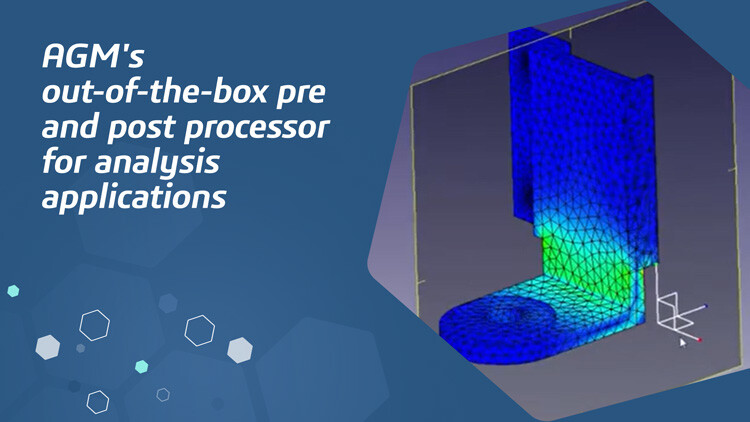
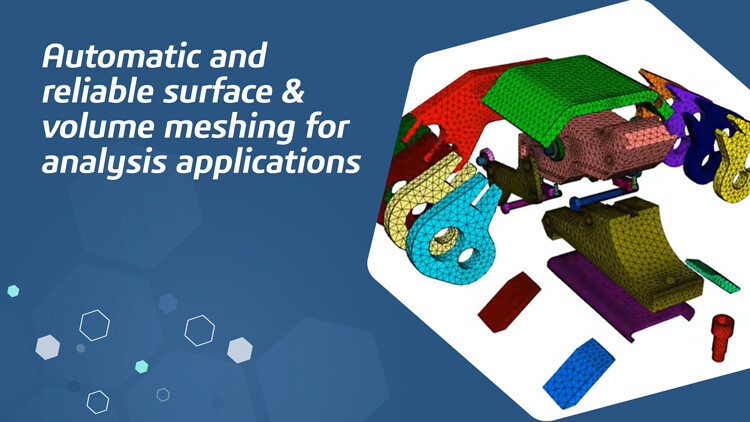
-Post-Processing-in-the-Application-Graphics-Manager-(AGM).jpg?width=1440&name=Computer-Aided-Engineering-(CAE)-Post-Processing-in-the-Application-Graphics-Manager-(AGM).jpg)