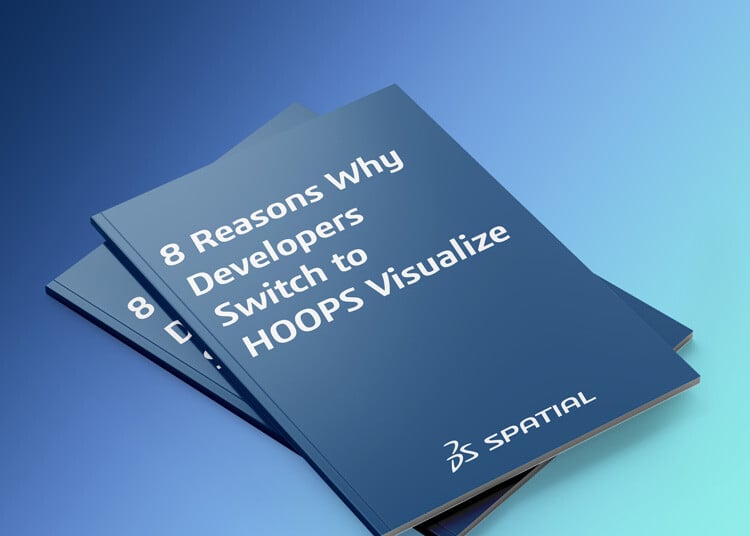Surface modeling explained
Surface modeling allows you to visually represent the appearance and contours of an object - in other words, its surface.
The subject may be a mechanical part, such as an engine, or a complex organic shape, such as an animal.
No matter what design you're making, surface modeling involves defining the outer curves and shapes of your object.
Unlike solid modeling, objects are geometrically and physically inexact, have undefined mass properties, and have no thickness, allowing the designer to modify the model in ways that are not possible with solid models.
However, surface models are essentially hollow, so they cannot be sliced open like solid models.
Also, please note that surfaces can be represented as NURBS or polygons depending on the purpose. In Solidworks, NURBS is generally used for surface modeling.
So what can you do with surface modeling?
Surface modeling uses B-splines and Bezier equations to define the features of objects that appear in three dimensions and is used in architectural illustrations and 3D animation for video games, etc. It has some distinct advantages over other techniques:
Modifying the imported model
Importing an existing model into a CAD environment where it was not originally built can cause many problems, most importantly opening it without the functional details that were configured.
Making changes to complex surfaces without this detailed information is very difficult. Surface modeling gives you the flexibility to remove or replace faces in your model to achieve the changes you desire.
Designing more complex shapes
Solid modeling tools are limited in that they require you to create multiple faces of a shape at once. Surface modeling lets you create individual faces, giving you control over their exact contours and orientation.
Create a fillet or draft between faces
In solid modeling, when trying to create a draft or fillet between two or more faces of an object, you may get the error message "Invalid, cannot create feature". The error occurs even when using different settings and tools.
This can happen if the resulting changes create self-intersecting faces, but with surface modeling you can delete and reconstruct the faces and stitch them back into the existing design.
Which modeling approach is better?
Surface and solid modeling both have their strengths and weaknesses, and being a good designer means knowing how to leverage them to efficiently and accurately design your models in the CAD environment.
While solid models can be sliced and extruded, surface modeling is better suited for shaping mesh objects. Designers can manipulate mesh faces by "dragging" edges, set smoothness levels, and more to perfect their designs.
-1.webp)