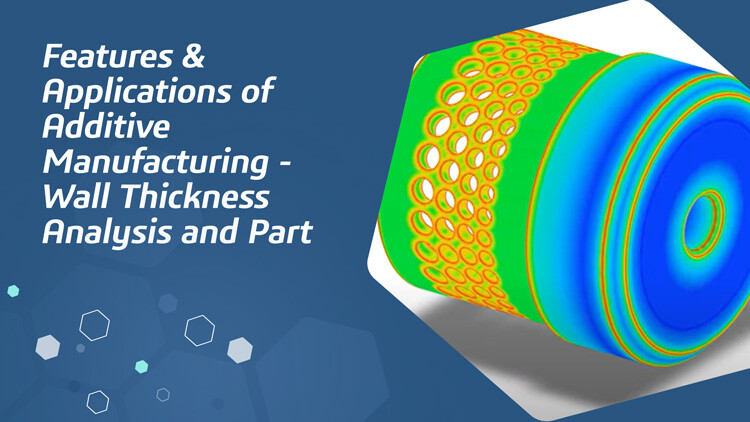Industry-Leading Modeling Kernels for CAD Applications
Spatial aligns the right Software Development Kits (SDKs) with your application goals. Our solutions help you accelerate geometry preparation, begin simulation sooner and eliminate delays between design teams. Our high-quality SDKs put the finishing touch on your innovative CAD software development.





.png)
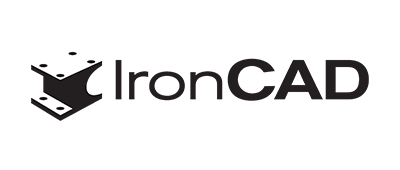

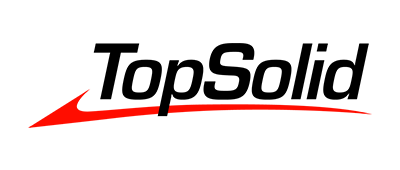

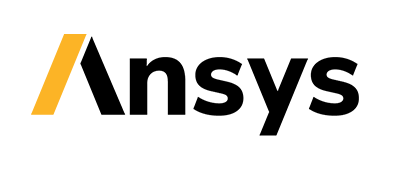





As a CAD Software Development Team,
You are Concerned About
Ensuring Seamless Interoperability
Developing software that reads, interprets, and exports various CAD file formats accurately across different systems and tools.Handling Large and Complex Data
Optimizing software performance to efficiently process large datasets and complex geometries without compromising speed or accuracy.Enabling Differentiation
Focusing on unique features and innovations to stand out in a competitive CAD software market.Accelerating Time-to-Market
Streamlining development workflows to deliver CAD solutions faster while maintaining quality and reliability.
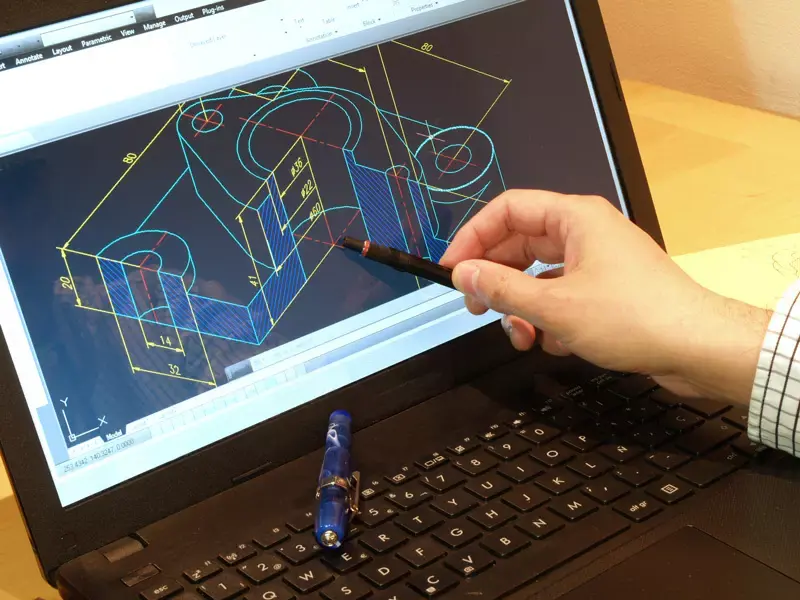


Address CAD Development
Challenges With Spatial

Powerful 3D Engines
3D ACIS Modeler is the legacy modeler for millions of users for over 35 years. Our next-gen CGM Modeler is the 3D geometric modeling kernel used by Dassault Systemes’ world-leading CATIA V5 and 3DEXPERIENCE platforms. CGM enables direct editing and feature recognition.
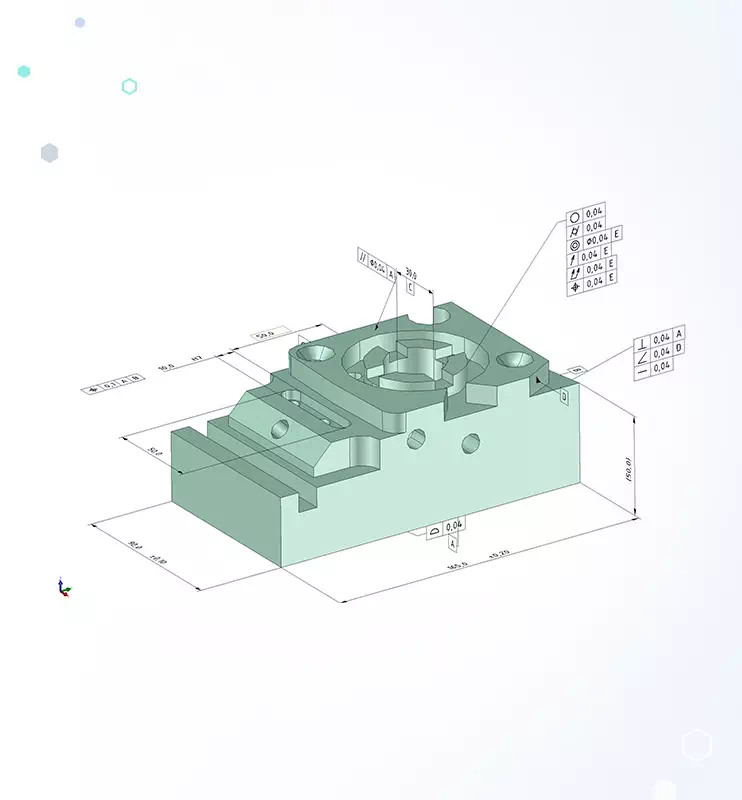
High Quality Data Reuse
3D InterOp provides the highest quality data reuse between CAD formats, optimizing 3D CAD files with 3D InterOp Data Prep Instancing. 3D InterOp reads DXF DWG drawings and imports 2D drafting sheets as approval drawings to create a base or underlay for 3D modeling.
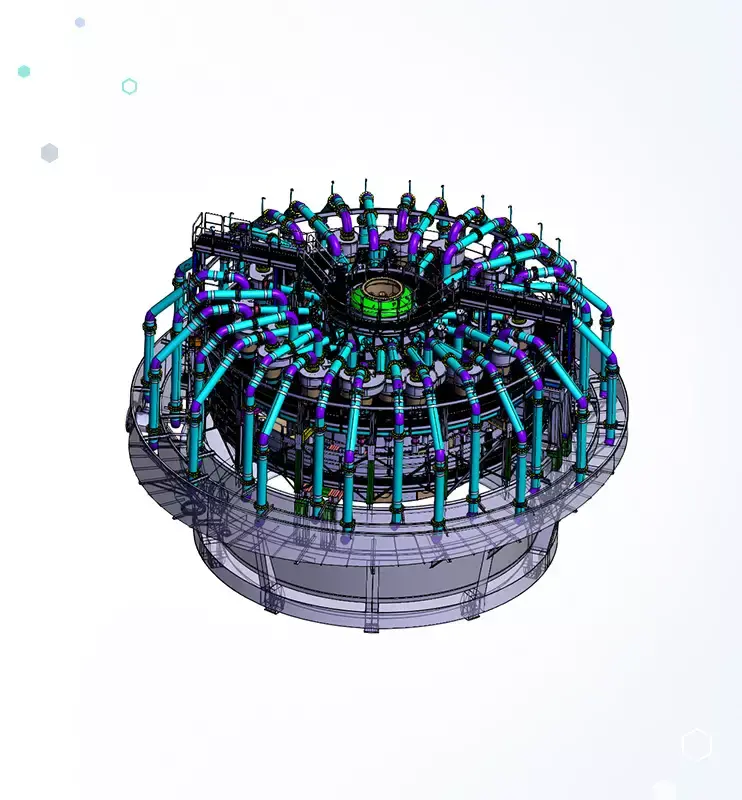
Robust 3D Visualization
HOOPS Visualize allows large model visualization, animation, collision detection, and mobile and web visualization. HOOPS Visualize is easy to use and can be combined seamlessly with a Spatial 3D modeler.
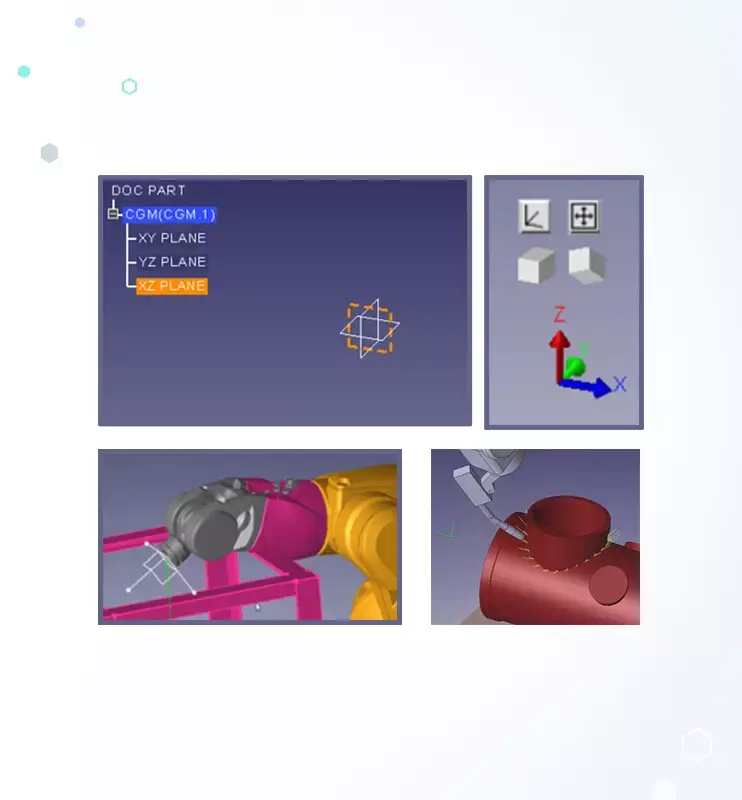
Powerful Application Framework
Application Graphics Manager (AGM) is highly favored by robotics customers globally. AGM is developed in partnership with various robotics clients and includes dedicated tabs for arc welding and robotics. These tabs allow users to effortlessly demonstrate arc welding, spot welding, rapid collision checks and inverse kinematics, significantly reducing the time required for application development.

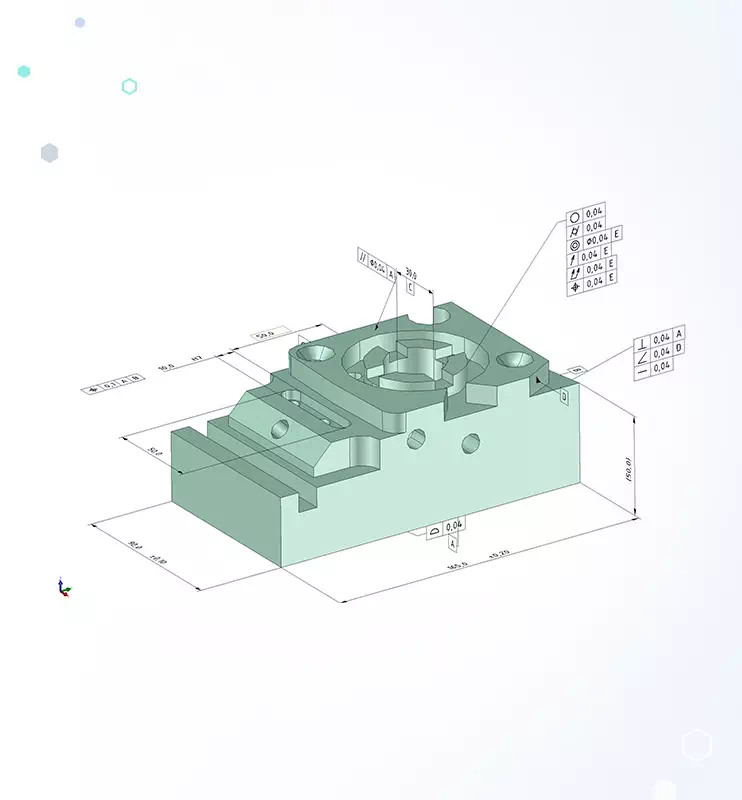
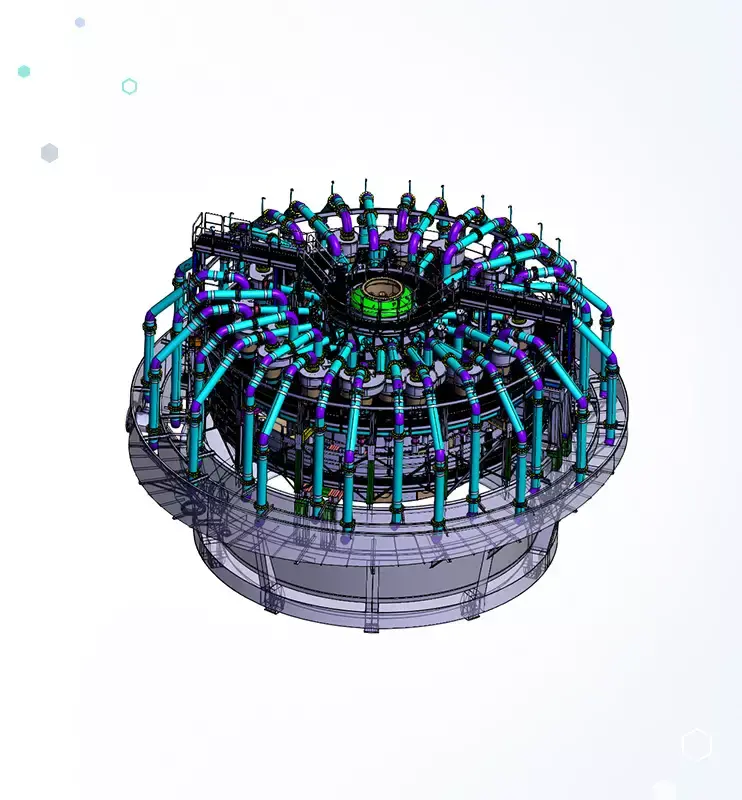
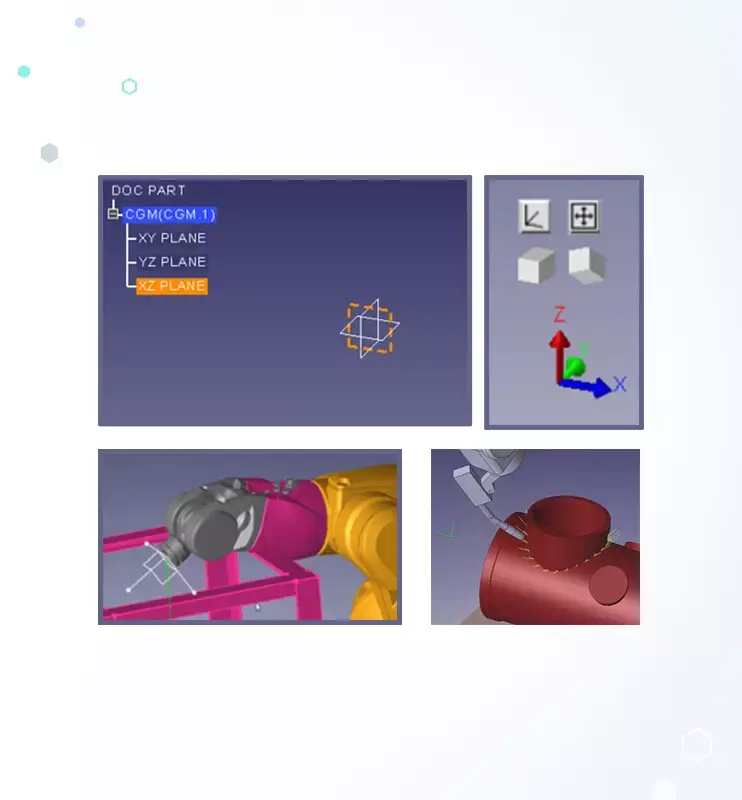
Custom Workflows for
CAD Development
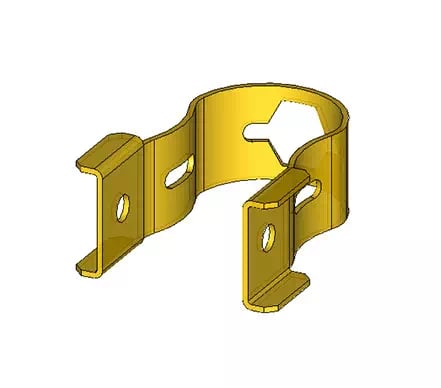
1. Load/Import Model and Process Data
- Import Brep or Polyhedral file
- CAD associativity
- Healing
- Feature recognition
- Constraint management
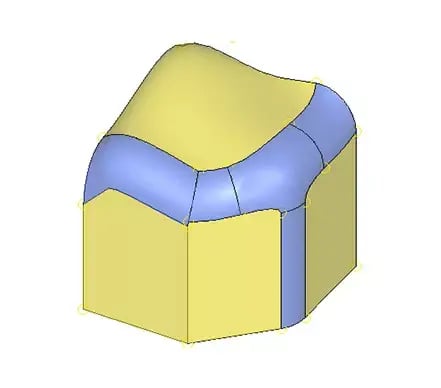
2. Create, Edit or Simplify Geometry
- Sketching (2D)
- Extruding, lofting etc. (3D)
- Model history management
- Object tracking
- Attribute management
- Assembly modelling
- Constraint management (mates, joints etc.)
- Direct editing
- PMI modeling (add annotations, GD&T)
- Physics and dynamics (kinematics) modeling
Features Built for CAD Workflows
for visualizations, the features of Spatial SDKs help you meet your development goals.

CAD Import
Enhancing CAM-CAD Collaboration
3D InterOp leverages the CGM kernel and native APIs to read and write manyfile formats. Native APIs give your application a superiorquality without requiring a CAD license. Incrementally import CAD data as individual containers, including product structure, tessellated geometry, exact geometry and manufacturing information, as needed by your application workflows.


Advanced Feature Recognition
Automated Feature Identification for Manufacturing
CGM Modeler delivers cutting-edge feature recognition, identifying manufacturing features such as fillets, holes, pockets and pads. CAD applications can then automate design modifications, focusing on efficiency and precision in the manufacturing process.
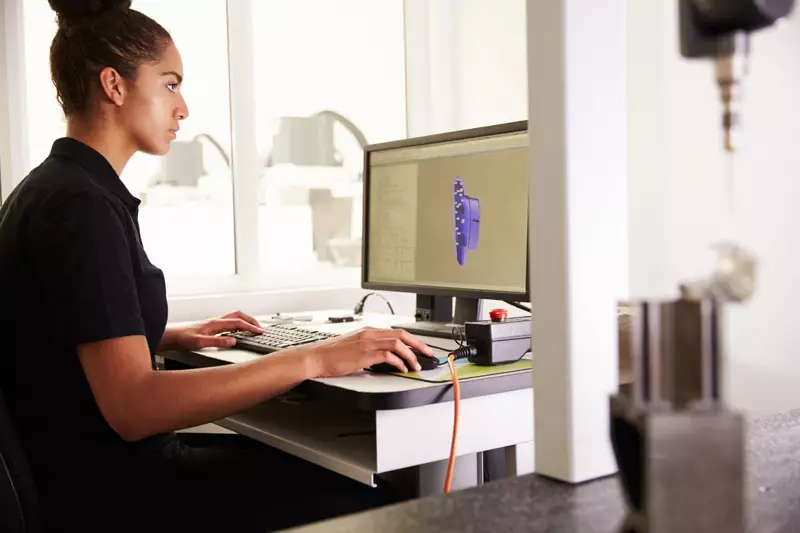
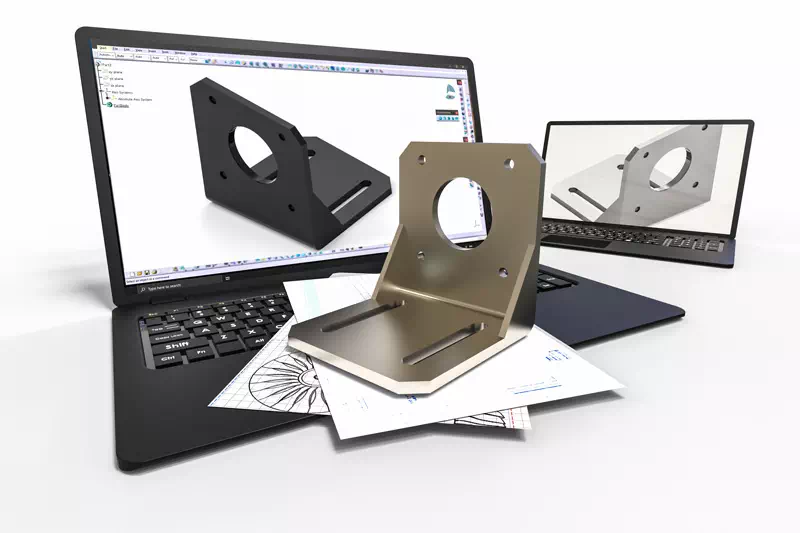

Why Develop With Spatial SDKs?
customizable solutions and support for long-term innovation enable you to focus on bringing
your application to market faster and with less cost.
Focus On Your Value-Add
Improve Your Time-to-Market
Tried and Trusted
Built Together
Get Started With Spatial
Do we have the technology to take your 3D application workflows to the next level? Find out by speaking with a Spatial expert.
Content Related to Our CAD SDKS
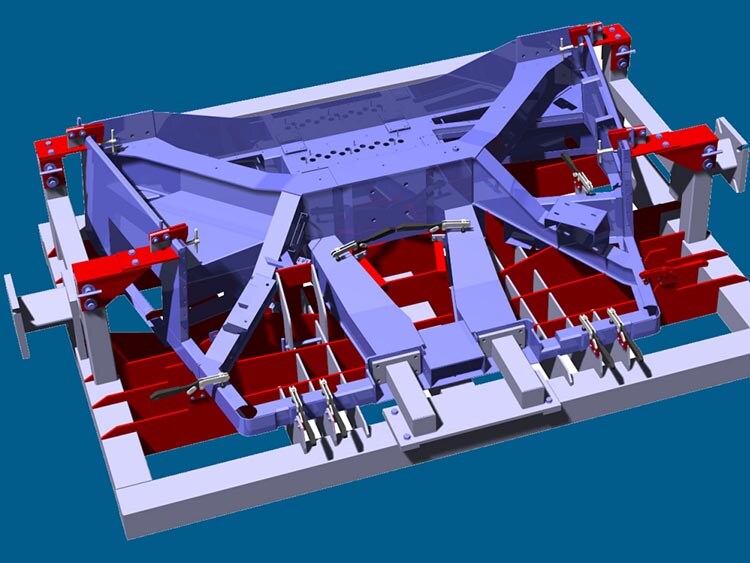

XEOMETRIC Accelerated Blending and Precise Hidden Line Removal
XEOMETRIC's 2D/3D construction planning and mechanical engineering software gained advanced functionality with 3D ACIS Modeler and 3D InterOp.
Enhancing the User Experience in CAD Data Re-Use and Translation Processes
Understand the necessity of translating 3D CAD data for application interoperability in PLM workflows.
Solving the Inherent Problems Associated with CAD Data Exchange
Learn about the best CAD file interoperability solutions, the importance of accurate data exchange, and applications in design, analysis, manufacturing, and measurement.
Enable Auto-Merge of CAD Design Updates
Discover how your 3D application can allow seamless, iterative collaboration between multiple users with CAD Associativity.

Enable Super-Fast Review of Large Models
Learn how to optimize large data handling with fast visualization and delayed BRep loading.

Enhancing the User Experience in CAD Data Re-Use and Translation Processes
Understand the necessity of translating 3D CAD data for application interoperability in PLM workflows.
Solving the Inherent Problems Associated with CAD Data Exchange
Learn about the best CAD file interoperability solutions, the importance of accurate data exchange, and applications in design, analysis, manufacturing, and measurement.
Enable Auto-Merge of CAD Design Updates
Discover how your 3D application can allow seamless, iterative collaboration between multiple users with CAD Associativity.

Enable Super-Fast Review of Large Models
Learn how to optimize large data handling with fast visualization and delayed BRep loading.



3D-Tool Maximized Customer License Upgrades
3D-Tool expanded Viewer functionality to native CAD formats like CATIA V5 and Pro/E, enabling users to view and translate native CAD files without costly conversion.
EskoArtwork Drastically Reduced Preparation of CAD Models for Downstream Use
EskoArtwork's ArtiosCAD gained 3D CAD model import functionality, maintaining competitive edge without straining in-house resources.
Lubansoft Boosted Design Quality and Reduced Costly Errors
Lubansoft boosted design quality and reduced errors in their BIM software by using 3D ACIS Modeler and HOOPS Visualize.
NIS Reduced File Size of Their CAD Design Software by 30%
NIS developed next-generation building exterior and garden design CAD software using 3D ACIS Modeler and HOOPS.
LK Metrology Future Proofed their Application
LK Metrology was on a quest to maintain precision for their Coordinate Measuring Machines. They improved core application functionality through a development partnership with Spatial.
EskoArtwork Drastically Reduced Preparation of CAD Models for Downstream Use
EskoArtwork's ArtiosCAD gained 3D CAD model import functionality, maintaining competitive edge without straining in-house resources.
Lubansoft Boosted Design Quality and Reduced Costly Errors
Lubansoft boosted design quality and reduced errors in their BIM software by using 3D ACIS Modeler and HOOPS Visualize.
NIS Reduced File Size of Their CAD Design Software by 30%
NIS developed next-generation building exterior and garden design CAD software using 3D ACIS Modeler and HOOPS.
LK Metrology Future Proofed their Application
LK Metrology was on a quest to maintain precision for their Coordinate Measuring Machines. They improved core application functionality through a development partnership with Spatial.